- Once you start the wizard, click Next to get started
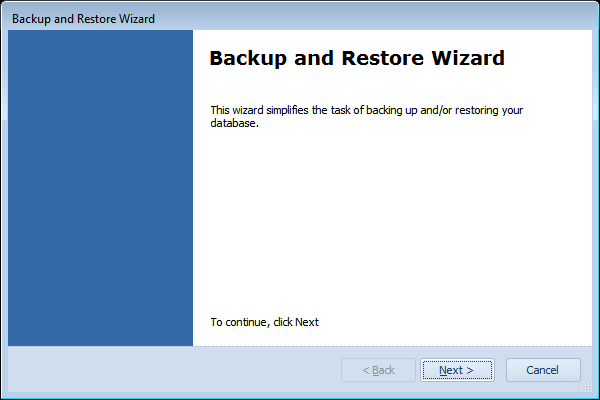
- To backup your data, choose 'Backup Database To:' and then select a directory
by clicking the '...' button and browsing to the directory the file should be
created. Click Next when ready.
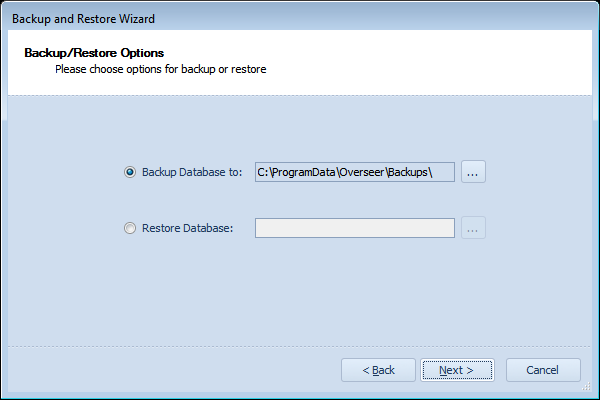
- Wait while the backup completes. Based on the size of your database, this can
take up to a few minutes.
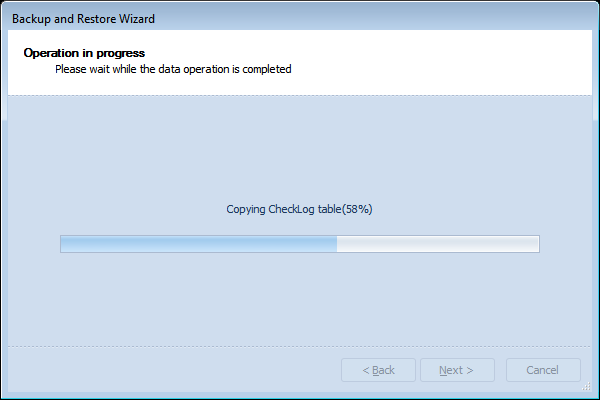
- Overseer will backup it's database to the directory you picked up,
naming the file Overseer_, followed by the date and time. The date is in
an international year_month_day__time format for easy sortability. You can copy this file
to any medium for safe keeping. You can restore at any point, using the same wizard.
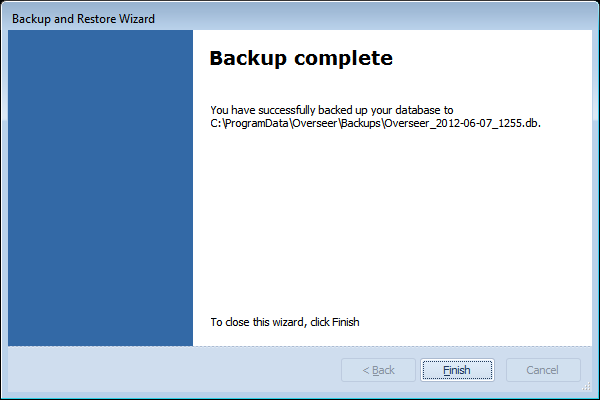
See Also:
Copyright 2003-2012 Sensible Software, Inc. All Rights Reserved.
Network Monitoring Software